
To protect your data and stop unapproved access, encryption is usually considered the best option. It changes data into a code that is difficult to crack and understand.
However, many companies still rely on insecure ways to transfer files, like email and USB drives, for sharing sensitive information online.
As quantum computing advances, traditional encryption methods are becoming more at risk. This means it’s important to invest in secure file-sharing solutions now. Where BLAZE comes into the play.
In this piece, we will take a closer look at BLAZE Transfer and BLAZE Drive,exploring their functionality, the benefits they offer, pricing structures, and insights from customer reviews. Let’s dive into detail.
How Blaze Transfer Works
Blaze Transfer offers an easy-to-use web app for securely sending large files. The steps are simple:
- The sender chooses the files they wish to send and uploads them to Blaze Transfer’s servers.
- Then, they provide the recipient’s email address and can include a message before sending.
- The recipient receives an email with a link to download the files securely from the servers.
- After the download is finished or when the expiry date arrives, the files are deleted from the servers.
- Every file sent via Blaze Transfer is encrypted with quantum-safe technology, ensuring security against unauthorized access.
BLAZE Transfer Features

Send Big Files
 Unlimited Size: Share big files such as videos, images, documents, and more.
Unlimited Size: Share big files such as videos, images, documents, and more.
 All File Types: One tool for every file format.
All File Types: One tool for every file format.
 Quick Uploads: Send large amounts of data fast.
Quick Uploads: Send large amounts of data fast.
 Easy Sharing: Share easily with your team, by email, or using a secure link.
Easy Sharing: Share easily with your team, by email, or using a secure link.
Get files from the upload portal
 Dedicated Folder: All files uploaded through the portal will be kept in a specific folder.
Dedicated Folder: All files uploaded through the portal will be kept in a specific folder.
 Portal Setup: Set up your portal and share the link to collect files.
Portal Setup: Set up your portal and share the link to collect files.
One-Time Password (OTP)
 Managed Access: Easily control email addresses for OTP, changing access as required.
Managed Access: Easily control email addresses for OTP, changing access as required.
 Improved Security: Use One-Time Passwords for Safe Download Links and Upload Portals.
Improved Security: Use One-Time Passwords for Safe Download Links and Upload Portals.
Long-Term Storage (LTS)
 Retention Based on Plan: Your storage space and data retention time will differ based on your chosen plan.
Retention Based on Plan: Your storage space and data retention time will differ based on your chosen plan.
 Longer File Sharing: Take advantage of Long-Term Storage to share files for longer than 30 days.
Longer File Sharing: Take advantage of Long-Term Storage to share files for longer than 30 days.
Customizing the Portal
 Background Image Options: Personalize the portal with background images that reflect your brand’s identity.
Background Image Options: Personalize the portal with background images that reflect your brand’s identity.
 Logo Integration: Place your brand logo prominently for a professional touch on the portal.
Logo Integration: Place your brand logo prominently for a professional touch on the portal.
Gallery Mode
 Instant Preview: Click on thumbnails for a quick preview, including video playback (size limits apply).
Instant Preview: Click on thumbnails for a quick preview, including video playback (size limits apply).
 Gallery Mode: View file thumbnails in a gallery format for links shared.
Gallery Mode: View file thumbnails in a gallery format for links shared.
File Transfer History
 Portal History: Incoming files from your portals are organized in specific folders.
Portal History: Incoming files from your portals are organized in specific folders.
 Download and Reshare: You can download or share files again from history.
Download and Reshare: You can download or share files again from history.
 Transfer History: Check all your sent and received files in this area.
Transfer History: Check all your sent and received files in this area.
Collaborative Workspaces
 Create and Switch Workspaces: Easily create and switch between different workspaces.
Create and Switch Workspaces: Easily create and switch between different workspaces.
 Manage Teams: Add members and control their access in each workspace.
Manage Teams: Add members and control their access in each workspace.
 Track Activities: Monitor all actions in the Activity logs.
Track Activities: Monitor all actions in the Activity logs.
Advanced Dashboard
 Workspace Details: Keep track of your workspace with detailed information.
Workspace Details: Keep track of your workspace with detailed information.
Keep an Eye on Team Activities
 Quick status update for file exchange: Find out when and how many times your files have been accessed.
Quick status update for file exchange: Find out when and how many times your files have been accessed.
Cloud Integration
 Easy Cloud Upload: Instantly send files from our platform to Google Drive and OneDrive.
Easy Cloud Upload: Instantly send files from our platform to Google Drive and OneDrive.
 Simplified File Management: Make file organization easier with effective cloud integration for fast access.
Simplified File Management: Make file organization easier with effective cloud integration for fast access.
Custom Domain Name
 Set up your CNAME: Use your brand’s domain for BLAZE portals and download links to enhance brand identity and build client trust.
Set up your CNAME: Use your brand’s domain for BLAZE portals and download links to enhance brand identity and build client trust.
Benefits of BLAZE Transfer
BLAZE Transfer offers many advantages compared to other file transfer services, such as:
Protection
BLAZE Transfer uses top-notch encryption to keep your files secure from unauthorized access.
Easy to Use
The web app is straightforward, allowing you to send large files quickly and easily.
Reliable Service
BLAZE Transfer’s servers are fast and consistent, ensuring your files are delivered on time.
Support for Big Files
BLAZE Transfer can handle files as large as 2 TB, making it ideal for transferring large files that other services can’t manage.
BLAZE Drive
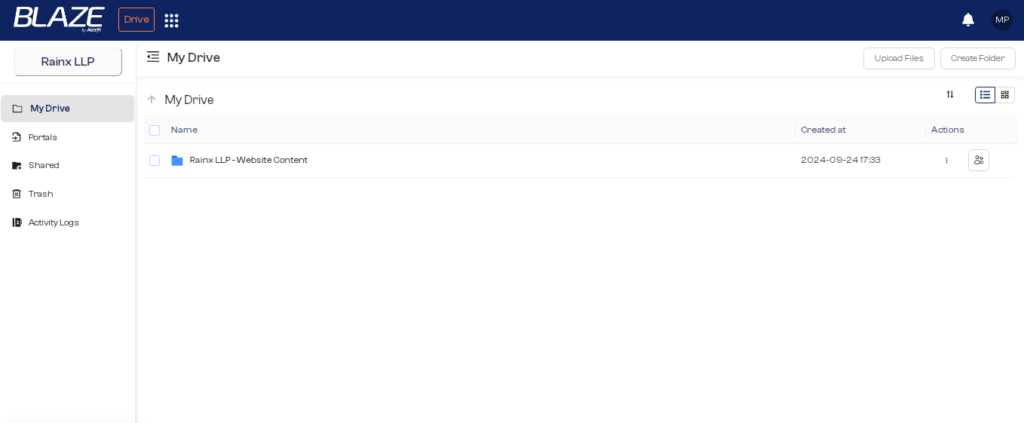
Keep your files safe
 Safely store and manage your files with end-to-end encryption, either through BLAZE Transfer or by uploading to BLAZE Drive.
Safely store and manage your files with end-to-end encryption, either through BLAZE Transfer or by uploading to BLAZE Drive.
Monitor your sharing
 Quickly track and manage all files you have shared.
Quickly track and manage all files you have shared.
Get files sent straight to your Drive
 You, your clients and business partners can upload files directly to your Drive securely using the Portal.
You, your clients and business partners can upload files directly to your Drive securely using the Portal.
BLAZE Pricing
Monthly Plan





Yearly Plan





BLAZE Transfer reviews
4.7 out of 5 (100 reviews) by Capterra.
4.9 out of 5 (19 reviews) by G2.
5 out of 5 (9 reviews) by Product Hunt.
Effortlessly move and save your data with BLAZE!
As we start a new chapter in computing, BLAZE offers better security to keep your data safe from quantum threats. As quantum computing evolves, tools like BLAZE will be important for our digital safety, making quantum protection a requirement.